# Production installation
# Prerequisites
To run Annette Platform the following software should be installed:
- Apache Cassandra - NoSQL database providing high available storage to persist data.
- Elastic Search - full text search engine providing indexing of data stored in Cassandra
- Minio - AWS S3 compatible object storage to store files.
- PostgreSQL - relation database for Keycloak (identity provider) and Camunda (business process management system)
- Keycloak - identity management provider to authenticate users.
# Apache Cassandra
Apache Cassandra provides distributed, high available NoSQL database. Annette microservices use Cassandra to persist their state. Annette Platform requires Apache Cassandra version 3.11 or higher. There is no requirement to create keyspaces manually and init keyspace schemas. Annette Microservices will create keyspaces and tables automatically.
To download and install Apache Cassandra use the following link (opens new window). For production installation it is recommended to enable password authentication ( see Security Guide (opens new window) in Cassandra documentation).
As example of installation Cassandra cluster with 3 nodes (cas-01, cas-02, cas-03) on CentOS 7 you can use the following steps:
- Set firewall rules
firewall-cmd --permanent --add-port=7000/tcp
firewall-cmd --permanent --add-port=7001/tcp
firewall-cmd --permanent --add-port=7199/tcp
firewall-cmd --permanent --add-port=9042/tcp
firewall-cmd --permanent --add-port=9160/tcp
firewall-cmd --permanent --add-port=9142/tcp
firewall-cmd —reload
- Add Cassandra repo keys
sudo rpm --import https://www.apache.org/dist/cassandra/KEYS - Create Cassandra repo file
sudo vi /etc/yum.repos.d/cassandra.repo
[cassandra]
name=Apache Cassandra
baseurl=https://www.apache.org/dist/cassandra/redhat/311x/
gpgcheck=1
repo_gpgcheck=1
gpgkey=https://www.apache.org/dist/cassandra/KEYS
- Install Cassandra
sudo yum install -y cassandra - Change Cassandra configuration file
sudo vi /etc/cassandra/conf/cassandra.yamlto set cluster name and set Cassandra seed nodes:
cluster_name: 'Annette Cluster'
- seeds: "cas-01, cas-02, cas-03"
listen_address: cas-01 # for cas-XX machine set cas-XX
rpc_address: cas-01 # for cas-XX machine set cas-XX
- Change Cassandra JVM options
vi /etc/cassandra/conf/jvm.options
-Xms12G
-Xmx12G
- Create Cassandra service file
sudo vi /etc/systemd/system/cassandra.service
[Unit]
Description=Cassandra
After=network.target
[Service]
PIDFile=/var/run/cassandra/cassandra.pid
User=cassandra
Group=cassandra
ExecStart=/usr/sbin/cassandra -f -p /var/run/cassandra/cassandra.pid
StandardOutput=journal
StandardError=journal
LimitNOFILE=100000
LimitMEMLOCK=infinity
LimitNPROC=32768
LimitAS=infinity
Restart=always
[Install]
WantedBy=multi-user.target
- Start Cassandra daemon
sudo systemctl daemon-reload
sudo systemctl start cassandra
sudo systemctl enable cassandra
- Check Cassandra status
nodetool status
To enable Cassandra authentication perform the following steps:
- Set Cassandra replication factor
cqlsh cas-01
ALTER KEYSPACE system_auth WITH REPLICATION = { 'class' : 'SimpleStrategy', 'replication_factor' : 3 };
- Change Cassandra authenticator
sudo vi /etc/cassandra/conf/cassandra.yamlon all nodes
authenticator: PasswordAuthenticator
- Restart Cassandra
sudo systemctl restart cassandraon all nodes - Set Cassandra password
cqlsh cas-01 -u cassandra -p cassandra
ALTER USER cassandra WITH PASSWORD '<secret password>’;
- Check Cassandra authentication
cqlsh cas-01 -u cassandra -p <secret password>
# Elastic Search
Elastic Search is used to index data stored in Cassandra. Annette Platform requires Elastic Search version 7.8 or higher. For secured Elastic Search it is recommended to use Open Distro for Elastic search (opens new window) (version 1.9.0 or higher).
To download and install Open Distro for Elastic Search use the following link (opens new window). To secure installation check Security configuration (opens new window).
As example of installation Open Distro for Elastic Search cluster with 3 nodes (es-01, es-02, es-03) on CentOS 7 you can use the following steps:
- Set firewall rules:
firewall-cmd --permanent --add-port=9200/tcp
firewall-cmd --permanent --add-port=9300/tcp
firewall-cmd —reload
- Download Open Distro repo
sudo curl https://d3g5vo6xdbdb9a.cloudfront.net/yum/opendistroforelasticsearch-artifacts.repo -o /etc/yum.repos.d/opendistroforelasticsearch-artifacts.repo
Install Java 11
sudo yum install java-11-openjdk-develInstall Open Distro
sudo yum install wget unzip
sudo yum list opendistroforelasticsearch --showduplicates
sudo yum install opendistroforelasticsearch-1.9.0
- Change Elastic Search config
sudo vi /etc/elasticsearch/elasticsearch.yml
cluster.name: AnnetteCluster7.8
node.name: \${HOSTNAME}
network.host: [ _ens192_, _local_ ]
bootstrap.memory_lock: true
discovery.seed_hosts: ["es-01, es-02, es-03"]
cluster.initial_master_nodes: ["es-01, es-02, es-03"]
- Change ElasticSearch JVM options
sudo vi /etc/sysconfig/elasticsearch
ES_JAVA_OPTS="-Xms10g -Xmx10g"
MAX_LOCKED_MEMORY=unlimited
- Change ElasticSearch limits
sudo vi /etc/security/limits.conf
elasticsearch soft memlock unlimited
elasticsearch hard memlock unlimited
- Change
LimitMEMLOCKin service filesudo vi /usr/lib/systemd/system/elasticsearch.service
LimitMEMLOCK=infinity
- Restart ElasticSearch daemon
sudo systemctl daemon-reload
sudo systemctl start elasticsearch.service
sudo systemctl enable elasticsearch.service
- Check Elastic Search
curl -XGET https://es-01:9200 -u admin:admin --insecure
curl -XGET "https://es-01:9200/_cat/nodes?v" -u admin:admin --insecure
curl -XGET "https://es-01:9200/_cat/plugins?v" -u admin:admin --insecure
- Create admin password
cd /usr/share/elasticsearch/plugins/opendistro_security/tools
sudo sh hash.sh -p <secret password>
$2y$12\$C/543Qr4Y7Zy4Wsq5WvN9uw.WAbpvGghpiXvk9WexZgDfAGuG0OEC
Change admin password using result of previous command
sudo vi /usr/share/elasticsearch/plugins/opendistro_security/securityconfig/internal_users.ymlRebuild passwords database for Open Distro
sh securityadmin.sh -cd ../securityconfig/ -icl -nhnv -cacert /etc/elasticsearch/root-ca.pem -cert /etc/elasticsearch/kirk.pem -key /etc/elasticsearch/kirk-key.pem
# Minio
Minio is AWS S3 compatible object storage. Annette Platform uses Minio to store documents, images and other media content.
For production installation use Distributed MinIO Quickstart Guide (opens new window)
# PostgreSQL
PostgreSQL is open source relation database management system. Annette Platform uses PostgreSQL for the following services:
- Keycloak - open source Identity and Access Management System that provides user authentication using OpenID Connect
- Camunda - open source workflow and decision automation platform
Annette Platform requires PostgreSQL version 10 or higher.
For production installation use PostgreSQL Download Page (opens new window).
# Keycloak
Keycloak is open source Identity and Access Management System that provides user authentication using OpenID Connect. Annette Platform requires Keycloak versions 12.0.1 - 16.1.1.
For production installation use Getting Started Guide (opens new window).
# Configuration
# PostgreSQL databases configuration
You have to set up two databases:
- BPM Repository database
- Camunda database
# BPM Repository database
To set up BPM Repository database perform the following steps:
- Create user to access to database (replace <SECRET_PASSWORD> with password you want to use):
CREATE USER bpm_repository;
ALTER USER bpm_repository WITH ENCRYPTED password '<SECRET_PASSWORD>';
- Create BPM Repository database (replace PREFIX_ with prefix you want to use):
CREATE DATABASE PREFIX_bpm_repository WITH ENCODING ='UTF8' OWNER = bpm_repository;
- Execute DDL script (opens new window) to create table and indexes in database
# Camunda database
To set up Camunda database perform the following steps:
- Create user to access to database (replace <SECRET_PASSWORD> with password you want to use):
CREATE USER camunda;
ALTER USER camunda WITH ENCRYPTED password '<SECRET_PASSWORD>';
- Create BPM Repository database (replace PREFIX_ with prefix you want to use):
CREATE DATABASE PREFIX_camunda WITH ENCODING ='UTF8' OWNER = camunda;
# Keycloak configuration
To configure Keycloak perform the following steps:
- Create realm
AnnetteDemo
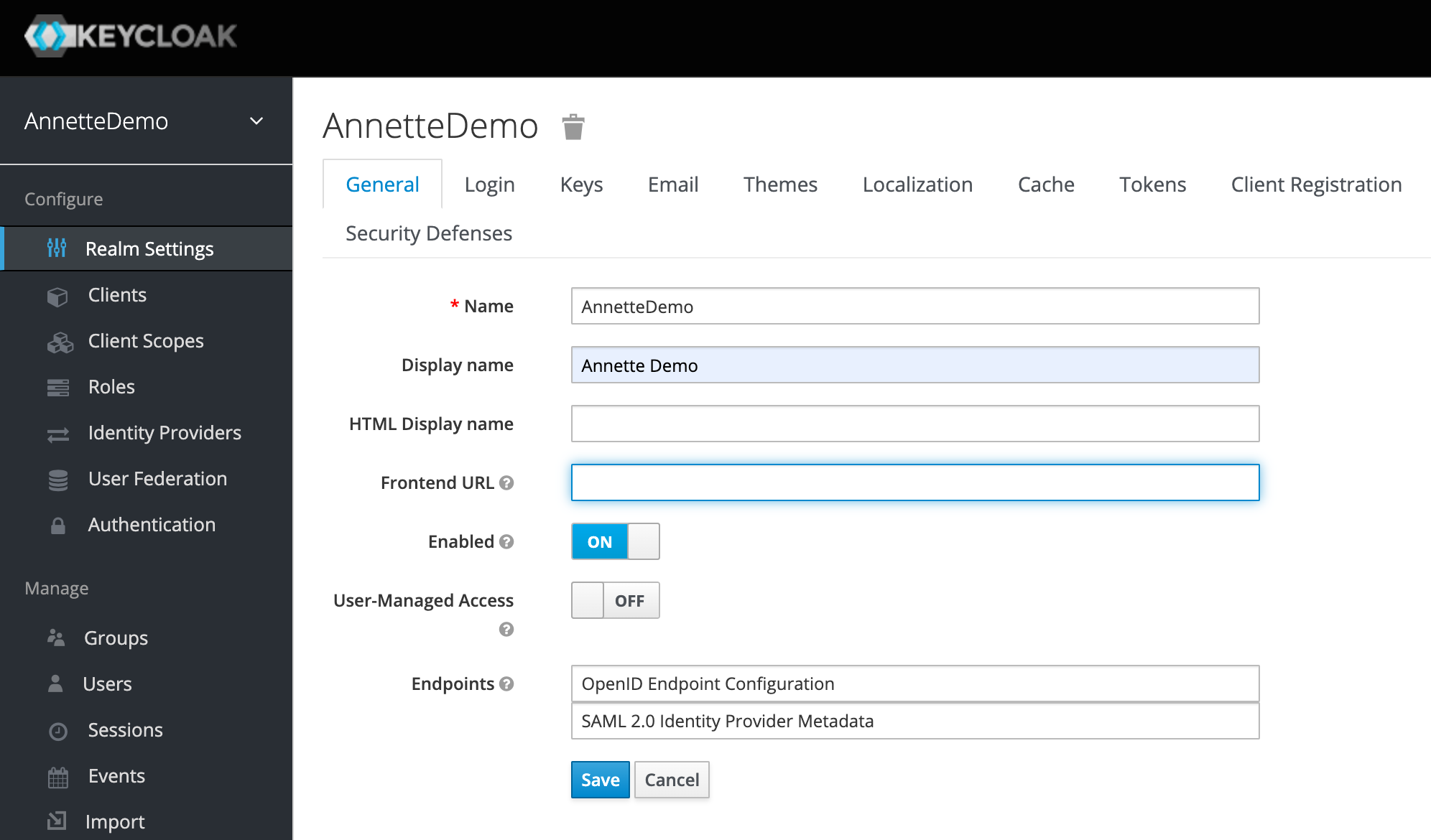
- Clear fields
X-Frame-OptionsandContent-Security-PolicyinSecurity Defensestab
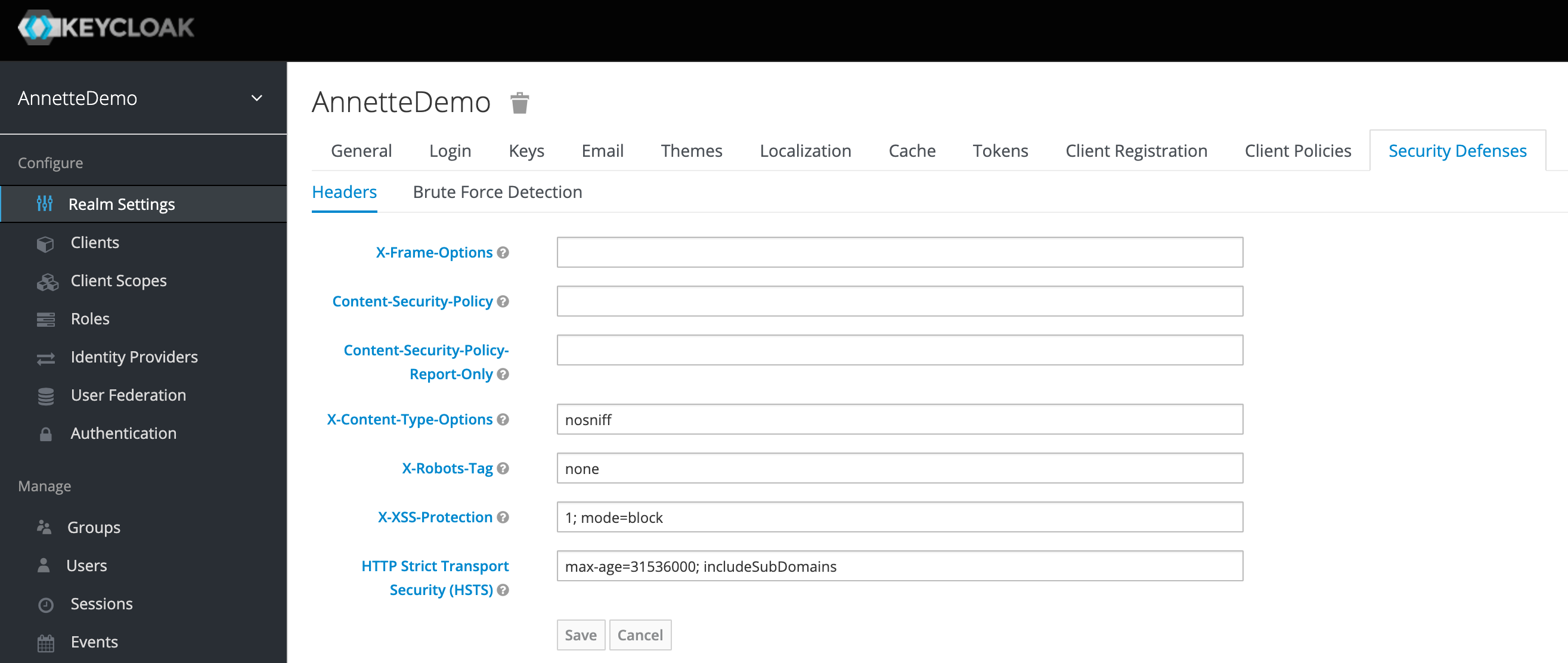
- Create client
annette-consolewith root URL to your application
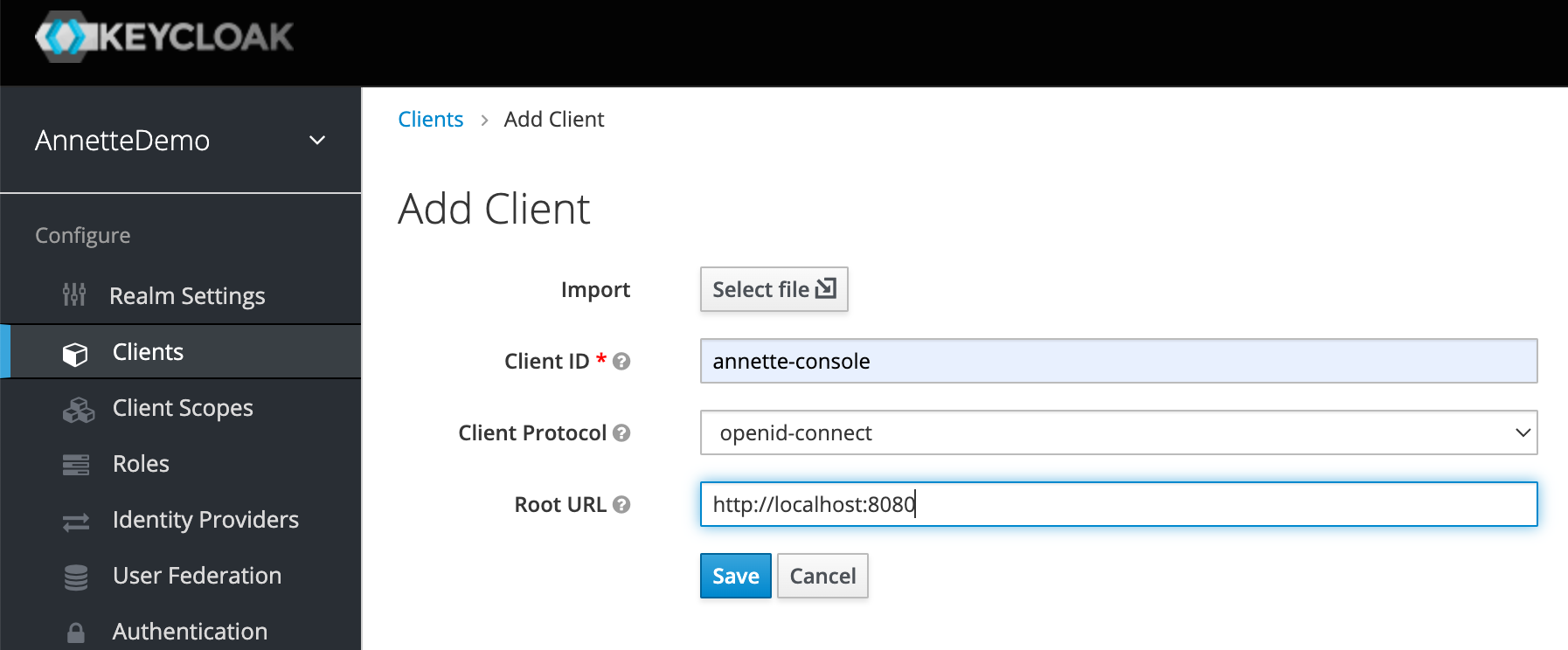
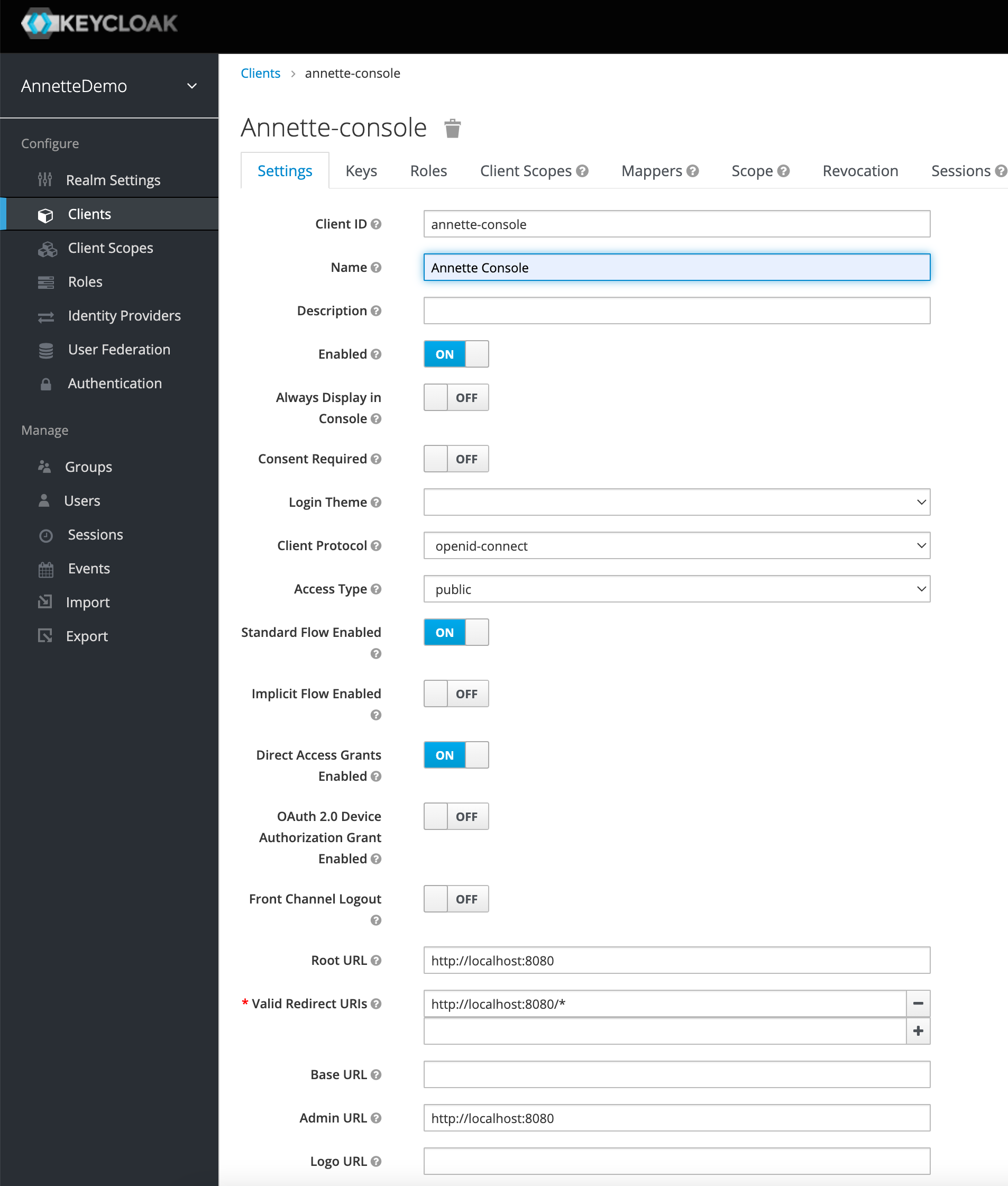
- (Optional) Remove unnecessary client scopes
roles&web-originsto reduce size of JWT token
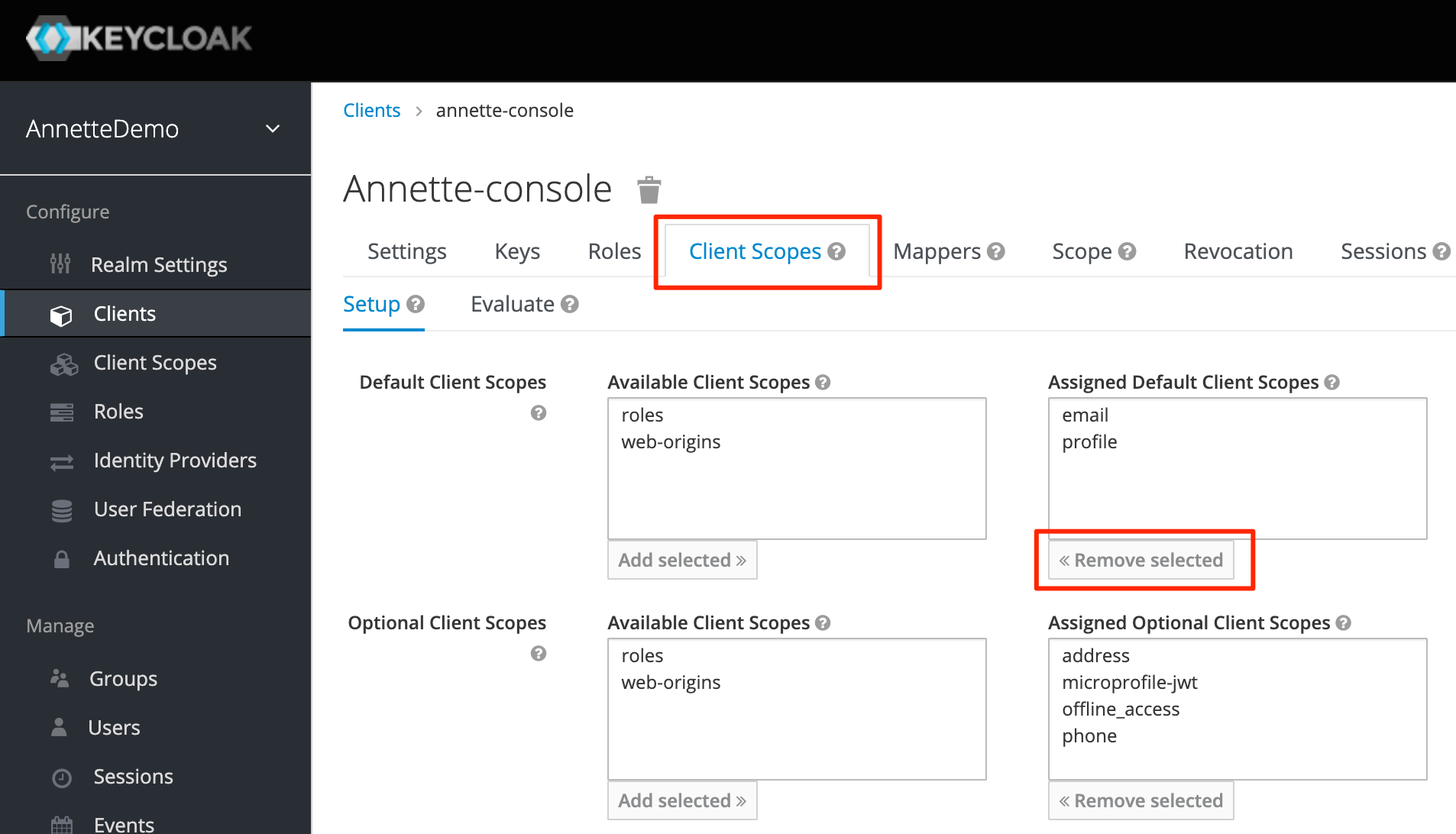
- Create mapper for person_id. This mapper will include user attribute person_id to JWT token attribute person_id. User attribute person_id links Keycloak user account to person in Annette Platform.
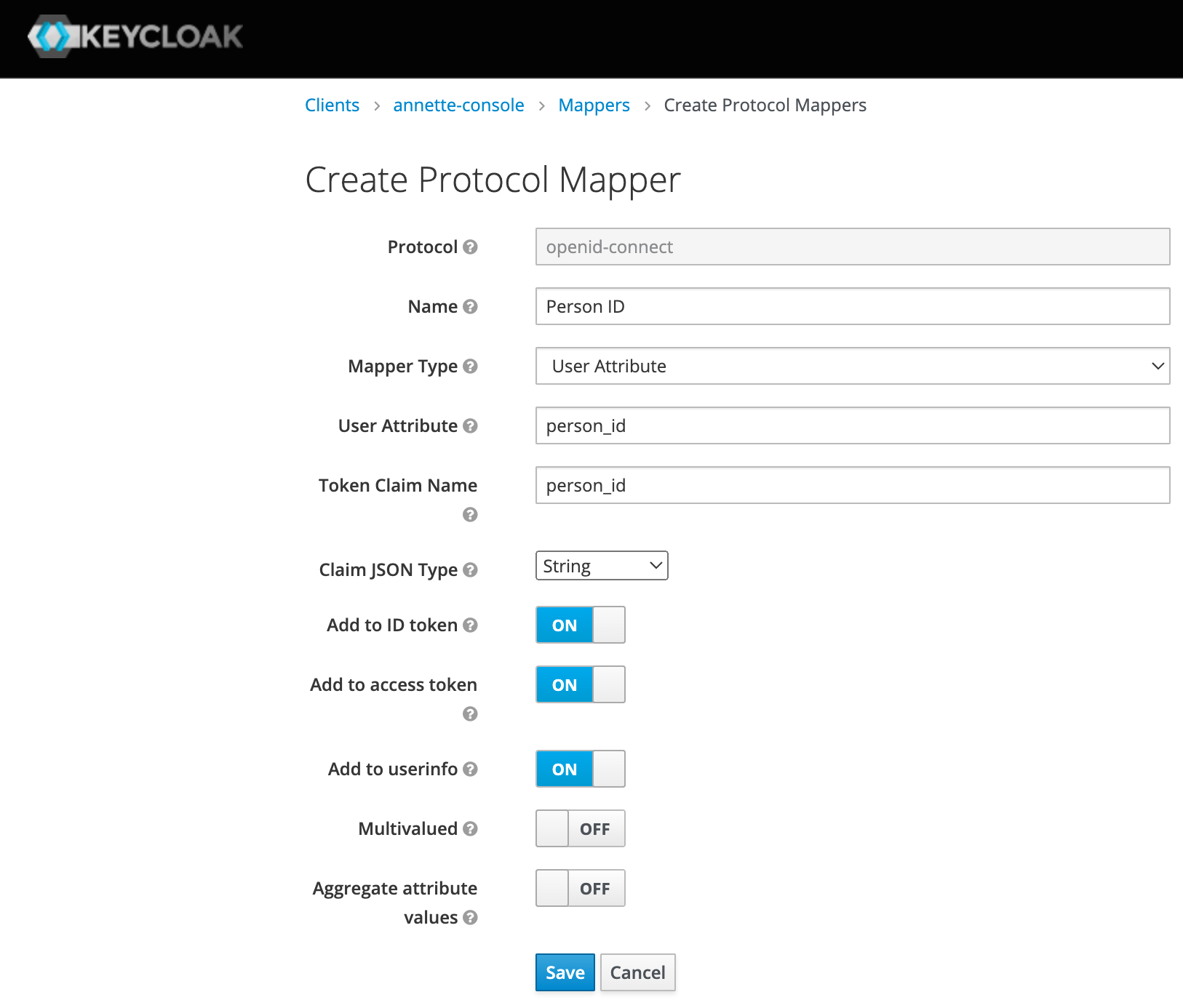
- Create new user. For Annette Demo create user Kristina Fisher with person_id P0001. This user has admin rights.
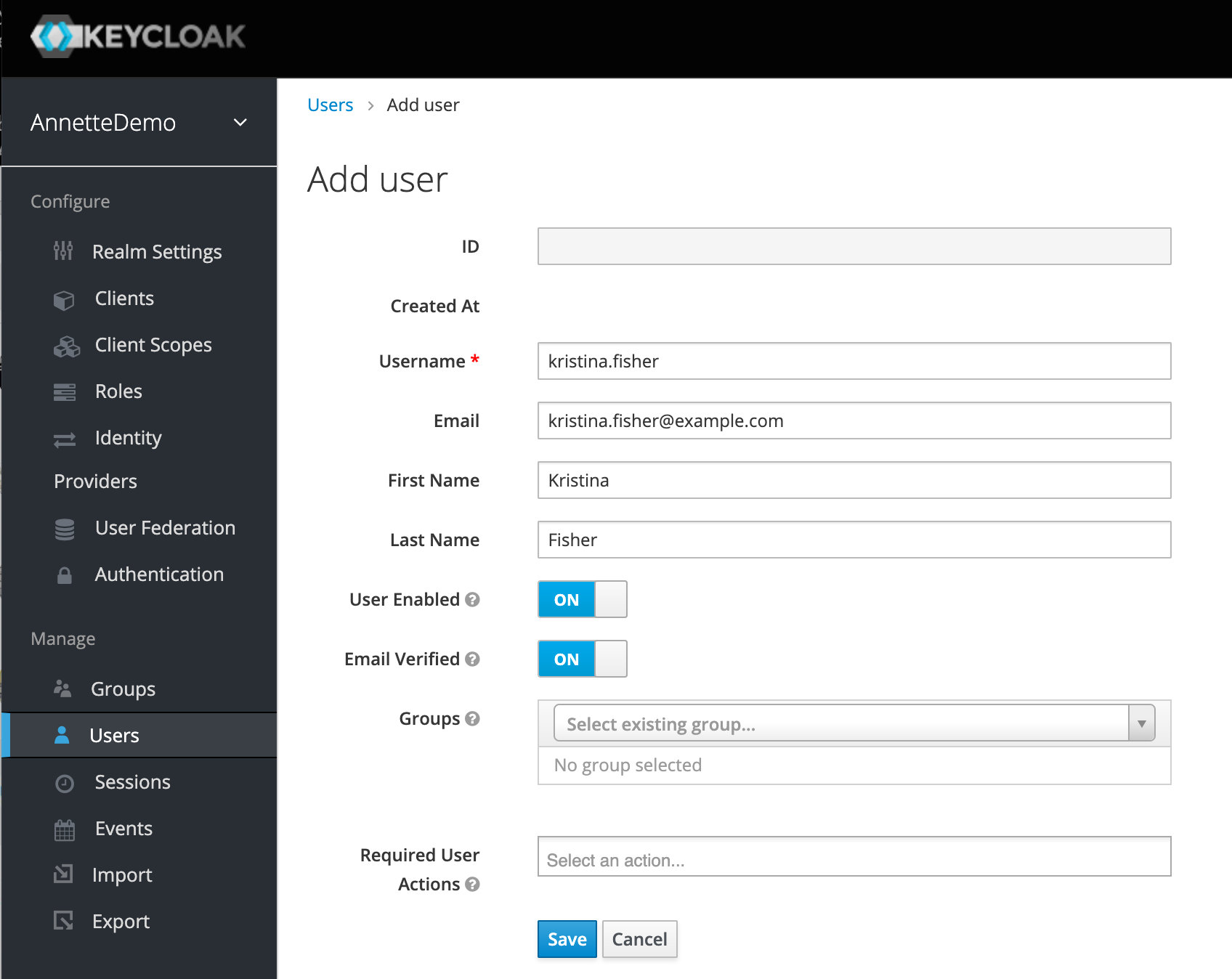
- Add user attribute person_id.
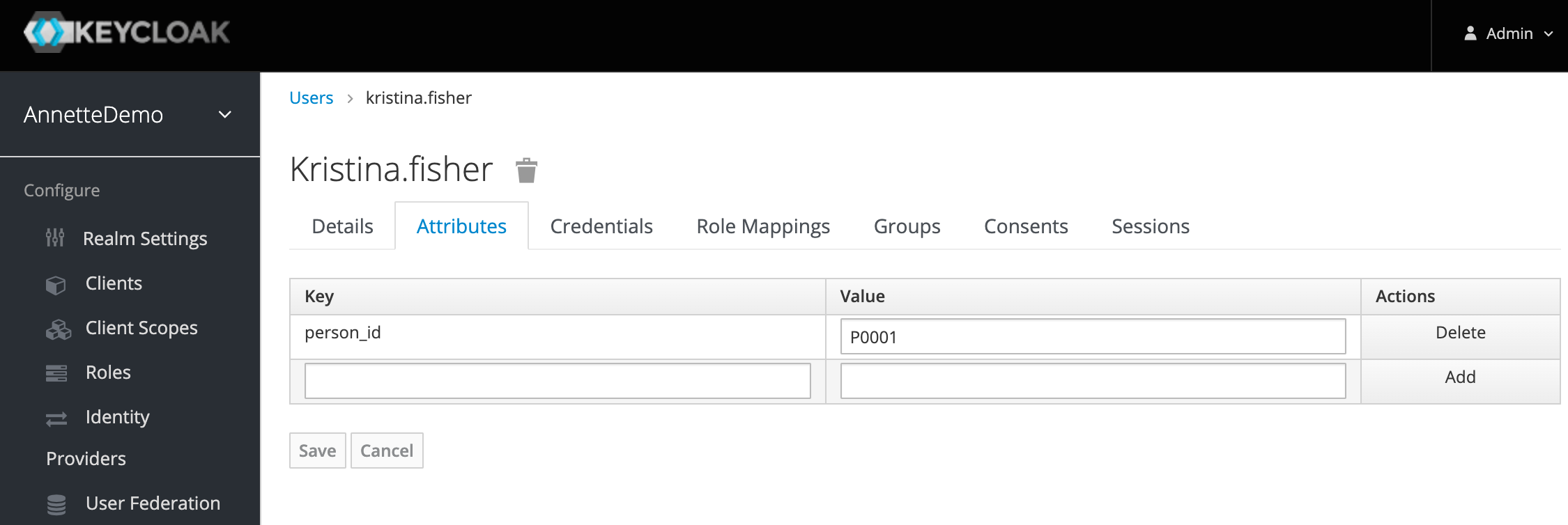
- Set password for new user
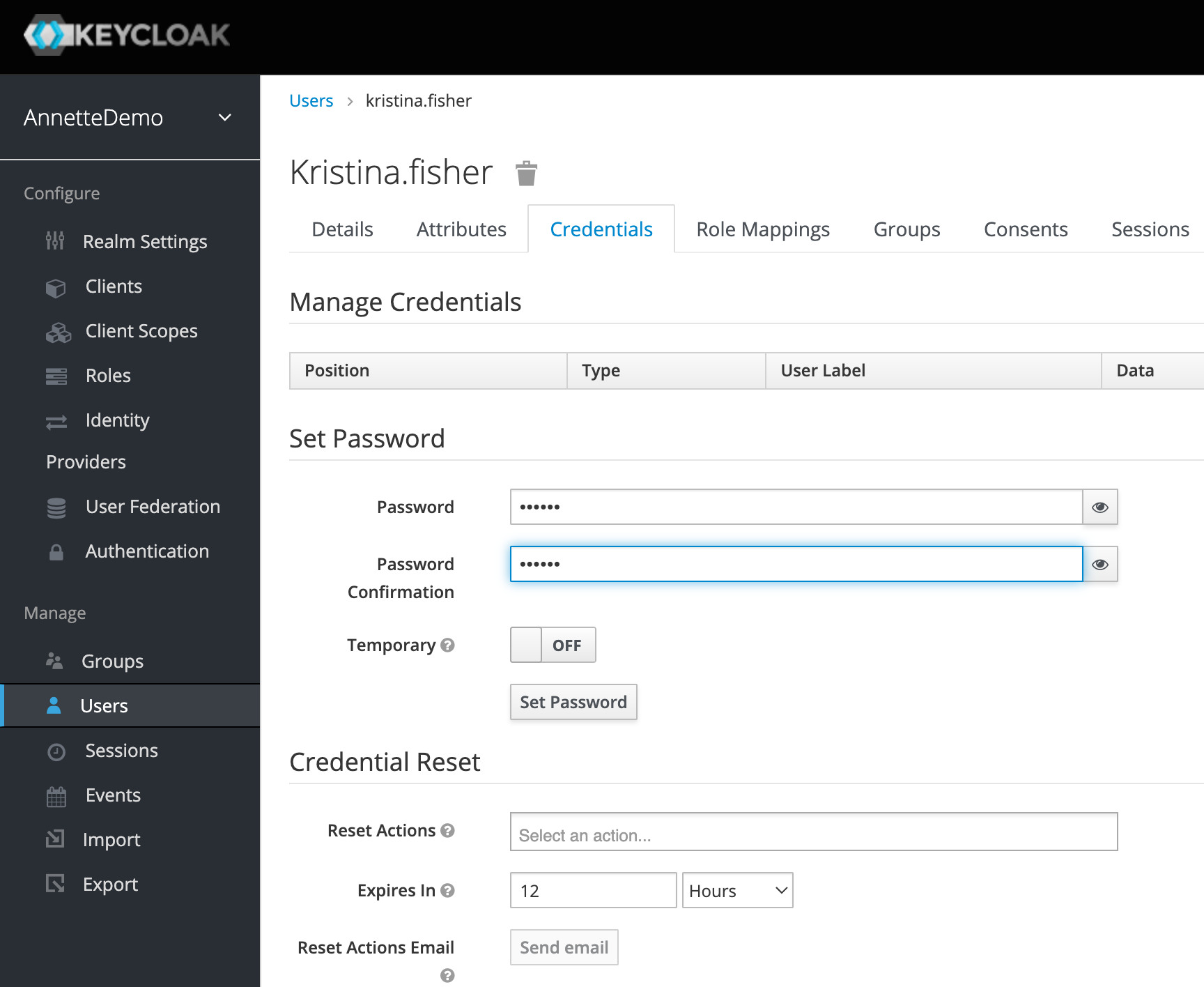
# Kubernetes deployment
Annette Platform is intended to run Kubernetes environment. It has been tested on OKD (open source version of Red Hat OpenShift, the well known Kubernetes distributive). To deploy in Kubernetes you have to prepare deployment scripts and deploy them.
# Prepare deployment scripts
To prepare deployment scripts perform the following steps:
- Prepare RBAC configuration (rbac.yml)
- Prepare secrets settings (secret.sh)
- Prepare config maps for Annette microservices and API gateway (config.yml)
- Prepare backend and frontend deployment scripts (backend.yml & frontend.yml)
- Prepare ingres (routes) settings (routes.yml)
- Prepare ignition settings (demo-ignition.yml)
Templates of these scripts you can find in folder deploy/k8s of Annette Platform backend source code or in
GitHub deploy/k8s (opens new window)
# RBAC configuration (rbac.yml)
RBAC configuration provide rights to get, watch and list pods in Kubernetes namespace. It is required to service discovery and to make Akka clusters.
To create RBAC configuration open template file rbac.yml and replace $K8S_NAMESPACE$ with Kubernetes namespace you
want to deploy Annette Platform in.
# Secrets settings (secret.sh)
Secret settings are used to secure store logins and passwords to databases and services Annette Platform requires.
To create secret settings script open template file rbac.yml and replace $...$ with their respective values.
There are the following secret settings:
elastic-secretprovides access to indexing service (Elastic Search or OpenDistro for Elastic Search)cassandra-secretprovides access to Apache Cassandra databaseplay-secretprovides secret key for signing session cookies and CSRF tokens and built in encryption utilities ( see The Application Secret (opens new window))minio-secretprovides access to Minio servicebpm-repository-secretprovides login & password to access PostgreSQL database for BPM repository microservicecamunda-client-secretprovides login & password to access Camunda BPM engine. These credentials should be set after deploy Camundacamunda-secretprovides login & password to access PostgreSQL database for Camunda BPM engine
Replace oc with kubectl if you don't use OKD/OpenShift.
# Config maps for Annette microservices and API gateway (config.yml)
Config maps are used to configure Annette Platform microservices and API gateways.
To create config maps open template file config.yml and set up environment variables with their respective values as
described below:
elastic-configprovides configuration to access Elastic Search:- INDEXING_URL - contains list of Elastic Search servers. For
example,
https://es-01.domain.com,es-02.domain.com,es-03.domain.com. Required. - INDEX_PREFIX - contains prefix for indexes created in Elastic Search. Don't forget to add a dash at the end. For
example:
annette-. Optional. - INDEXING_ALLOW_INSECURE - set true if you use sel signed certificate on your Elastic Search servers. Optional.
- INDEXING_URL - contains list of Elastic Search servers. For
example,
cassandra-configprovides configuration to access Apache Cassandra:- CASSANDRA_URL - contains list of Cassandra servers. For
example,
cas-01.domain.com,cas-02.domain.com,cas-03.domain.com. Required. - KEYSPACE_PREFIX - contains prefix for keyspaces created in Cassandra. Don't forget to add an underscore at the
end. For example:
annette_. Optional. - CASSANDRA_REPLICATION_FACTOR - replication factor used to create keyspaces. Optional.
- CASSANDRA_URL - contains list of Cassandra servers. For
example,
cms-minio-configprovides configuration to access Minio object storage:- MINIO_URL - contains list of Cassandra servers. For example,
http://minio-01.domain.com:9000. Required. - CMS_STORAGE_BUCKET_PREFIX - contains prefix for buckets created in Minio. Don't forget to add a dash at the end.
For example:
annette-. Optional.
- MINIO_URL - contains list of Cassandra servers. For example,
bpm-repository-configprovides configuration to access PostgreSQL:- POSTGRES_SERVER - contains PostgreSQL server FDQN. For example,
pg-01.domain.com. Required. - POSTGRES_PREFIX - contains prefix for database. Don't forget to add an underscore at the end. For
example:
annette_. Optional.
- POSTGRES_SERVER - contains PostgreSQL server FDQN. For example,
camunda-client-configprovides configuration to access Camunda BPM engine:- CAMUNDA_URL - contains camunda URL. For example,
http://camunda:8080/engine-rest/engine/default". Required,
- CAMUNDA_URL - contains camunda URL. For example,
camunda-configprovides configuration for Camunda BPM engine:- DB_DRIVER - contains database driver class. For example,
org.postgresql.Driver. Required. - DB_URL - contains PostgreSQL URL for Camunda database. For
example,
jdbc:postgresql://pg-01.domain.com:5432/annette_camunda. Required. - WAIT_FOR - contains PostgreSQL server name and port. For example,
pg-01.domain.com:5432. Required.
- DB_DRIVER - contains database driver class. For example,
multi-instance-configprovides configuration for multi instance (clustered) microservice:- JAVA_OPTS - provide Java options that contain path to logback and application configuration files. Required. For
example:
-Dlogback.configurationFile=/opt/docker/conf/logback.k8s.xml-Dconfig.file=/opt/docker/conf/application.k8s.conf -Dlagom.circuit-breaker.default.enabled=off - REQUIRED_CONTACT_POINT_NR - number of microservice instances required to build cluster. Required.
- JAVA_OPTS - provide Java options that contain path to logback and application configuration files. Required. For
example:
single-instance-configprovides configuration for single instance microservice:- JAVA_OPTS- provide Java options that contain path to logback and application configuration files. Required. For
example:
-Dlogback.configurationFile=/opt/docker/conf/logback.k8s.xml -Dconfig.file=/opt/docker/conf/application.k8s.conf -Dlagom.circuit-breaker.default.enabled=off -Dlagom.cluster.bootstrap.enabled=false -Dakka.cluster.min-nr-of-members=1 -Dlagom.cluster.join-self=on - REQUIRED_CONTACT_POINT_NR - number of microservice instances required to build cluster. Required.
- JAVA_OPTS- provide Java options that contain path to logback and application configuration files. Required. For
example:
keycloak-configprovides Keycloak configuration for API gateway:- KEYCLOAK_REALM - name of Keycloak realm. For example:
AnnetteDemo. - KEYCLOAK_URL - Keycloak URL. For example:
https://keycloak.domain.com/auth. - KEYCLOAK_SSL_REQUIRED - indicator if SSL required for Keycloak. For example:
external - KEYCLOAK_CLIENT - Keycloak client name. For example:
annette-console - KEYCLOAK_PUBLIC_CLIENT indicator if client is public. For example:
true
- KEYCLOAK_REALM - name of Keycloak realm. For example:
persons-k8s-configprovides example of configuration file for persons microservice that contains specific attributes.- application.k8s.conf - configuration file content.
# Backend and frontend deployment scripts (backend.yml & frontend.yml)
Backend and frontend deployment scripts are used to deploy Annette Platform frontend, microservices and API gateways.
Usually you don't need to change files backend.yml & frontend.yml. But sometimes you can change image version or
metadata.
frontend.yml contains Kubernetes Deployment and Service for deployment Annette Platform frontend.
backend.yml contains Kubernetes Deployments and Services for deployment Annette Platform API gateway and
microservices:
api-gateway - Annette Platform API gateway that is used authenticate and authorize incoming request and orchestrate microservices. It requires the following config maps and secrets:
- multi-instance-config
- keycloak-config
- play-secret
- cms-minio-config
- minio-secret
- camunda-client-config
- camunda-client-secret
application - application microservice that manage Annette applications, languages and translations. It requires the following config maps and secrets:
- multi-instance-config
- elastic-config
- elastic-secret
- cassandra-config
- cassandra-secret
- play-secret
authorization - authorization microservice that control authorization roles and permission assignments to Annette principals. It requires the following config maps and secrets:
- multi-instance-config
- elastic-config
- elastic-secret
- cassandra-config
- cassandra-secret
- play-secret
subscriptions - subscriptions microservice that allow users to subscribe to CMS blogs/spaces, etc. It requires the following config maps and secrets:
- multi-instance-config
- elastic-config
- elastic-secret
- cassandra-config
- cassandra-secret
- play-secret
principal-groups - principal-groups microservice that stores groups of Annette Principals. It requires the following config maps and secrets:
- multi-instance-config
- elastic-config
- elastic-secret
- cassandra-config
- cassandra-secret
- play-secret
persons - persons microservice that stores person's master data and their attributes. To configure person attributes specific application configuration file mounted using volumeMounts. It requires the following config maps and secrets:
- multi-instance-config
- elastic-config
- elastic-secret
- cassandra-config
- cassandra-secret
- play-secret
- persons-k8s-config
org-structure - org-structure microservice that stores and manage organizational structures and roles. To configure organizational unit and position attributes specific application configuration file mounted using volumeMounts. It requires the following config maps and secrets:
- multi-instance-config
- elastic-config
- elastic-secret
- cassandra-config
- cassandra-secret
- play-secret
- org-structure-k8s-config
cms - CMS microservice that manage CMS content: blogs, posts, spaces, pages, media content and documents. It requires the following config maps and secrets:
- multi-instance-config
- elastic-config
- elastic-secret
- cassandra-config
- cassandra-secret
- play-secret
- cms-minio-config
- minio-secret
bpm-repository - BPM repository microservice that manage BPM models, data schemas and business processes. It requires the following config maps and secrets:
- single-instance-config
- bpm-repository-config
- bpm-repository-secret
- play-secret
camunda - Camunda BPM engine microservice. It requires the following config maps and secrets:
- camunda-config
- camunda-secret
# Routes settings (routes.yml)
An OKD routes exposes a service at a host name, such as annette-console.domain.com, so that external clients can reach it by name.
To create routes open template file routes.yml and set up host names with their respective values as described below:
- annette-frontend links to Annette Platform frontend service (annette-frontend)
- annette-backend links to Annette Platform API gateway service (api-gateway)
- annette-camunda links to Camunda BPM engine service (camunda)
# Ignition settings (demo-ignition.yml)
Template file demo-ignition.yml contains Kubernetes Job script that runs Annette Demo Ignition. Annette Demo Ignition
initializes the following data:
- authorization role and assignments
- person's master data and their attributes
- organizational structure
To prepare initialization Annette Platform according your requirements you need to perform the following steps:
- Fork subproject
ignition/ignition-demo - Change ignition configuration in
conffolder according your requirements - Build docker image using command
sbt demo-ignition/docker:publishLocal - Push image to your image repository
- Change
demo-ignition.ymlto use your image
# Deployment
After deployment scripts preparation you can deploy Annette Platform to OKD/OpenShift by performing the following steps:
- Create Kubernetes namespace (project)
oc new-project <project_name>
- Set up RBAC
oc apply -f deploy/k8s/rbac.yml
- Set up secrets settings
deploy/k8s/secret.sh
- Set up config maps for Annette microservices and API gateway
oc apply -f deploy/k8s/config.yml
- Deploy backend and frontend
oc apply -f deploy/k8s/backend.yml
oc apply -f deploy/k8s/frontend.yml
- Set up routes
oc apply -f deploy/k8s/routes.yml
Setup Camunda login/password. You need open Camunda URL you defined in route
annette-camundaand enter Camunda credentials you defined in secretcamunda-client-secretin form appeared.Perform initialization of Annette Platform by running ignition job
oc apply -f deploy/k8s/demo-ignition.yml