# Development installation
You can perform development installation of Annette Platform for development or evaluation purposes. DO NOT use development installation in production.
Before install Annette Platform and its prerequisites you have to install the following development tools:
- Java Development Kit (JDK). JDK is used to build Annette Platform backend. It is recommended to use JDK 11 or 15. To install JDK use installation instructions on Oracle JDK (opens new window) or Open JDK (opens new window).
- Scala Build Tool (SBT). SBT is used to build Scala applications. To install SBT use installation instructions on SBT website (opens new window)
- Node JS. Node JS is used to build Annette Platform frontend. It is recommended to use version 14.17.0. To install Node JS go Node JS website (opens new window).
- Quasar Framework. Quasar Framework is framework to create nice web and mobile applications. To install use
command
yarn global add @quasar/cliornpm i -g @quasar/cli. - Docker. To run Annette Platform prerequisites such as databases and identity management provider you need
docker. To install Docker visit Docker website (opens new window)
# Prerequisites
To run Annette Platform the following software should be installed:
- Apache Cassandra - NoSQL database providing high available storage to persist data.
- Elastic Search - full text search engine providing indexing of data stored in Cassandra
- Minio - AWS S3 compatible object storage to store files.
- PostgreSQL - relation database for Keycloak (identity provider) and Camunda (business process management system)
- Keycloak - identity management provider to authenticate users.
To install prerequisites in docker perform the following steps:
- Clone Annette Platform repository (opens new window) using
command
git clone https://github.com/annetteplatform/annette.git - Change directory to
annette/deploy/docker-localusing commandcd annette/deploy/docker-local. - Run deployment script
./deploy.sh.
After deployment the following applications will be available:
- Camunda (opens new window). Login - camunda, password - camunda.
- Apache Cassandra on port 9042. No authentication is required.
- Keycloak (opens new window). Login - admin, password - admin. It is requires configuration steps to be performed (see below).
- Minio (opens new window) with default access-key-id - minioadmin and secret-access-key - minioadmin.
- PostgreSQL on port 5432. The following databases are created:
postgres, login -postgres, password -passwordkeycloak, login -keycloak, password -keycloakcamunda, login -camunda, password -camundadev_bpm_repository, login -bpm_repository, password -bpm_repository
- Open Distro for Elastic Search on port 9200. Login - admin, password - admin.
- Kibana (opens new window). Login - admin, password - admin.
# Keycloak Configuration
To configure Keycloak perform the following steps:
- Create realm
AnnetteDemo
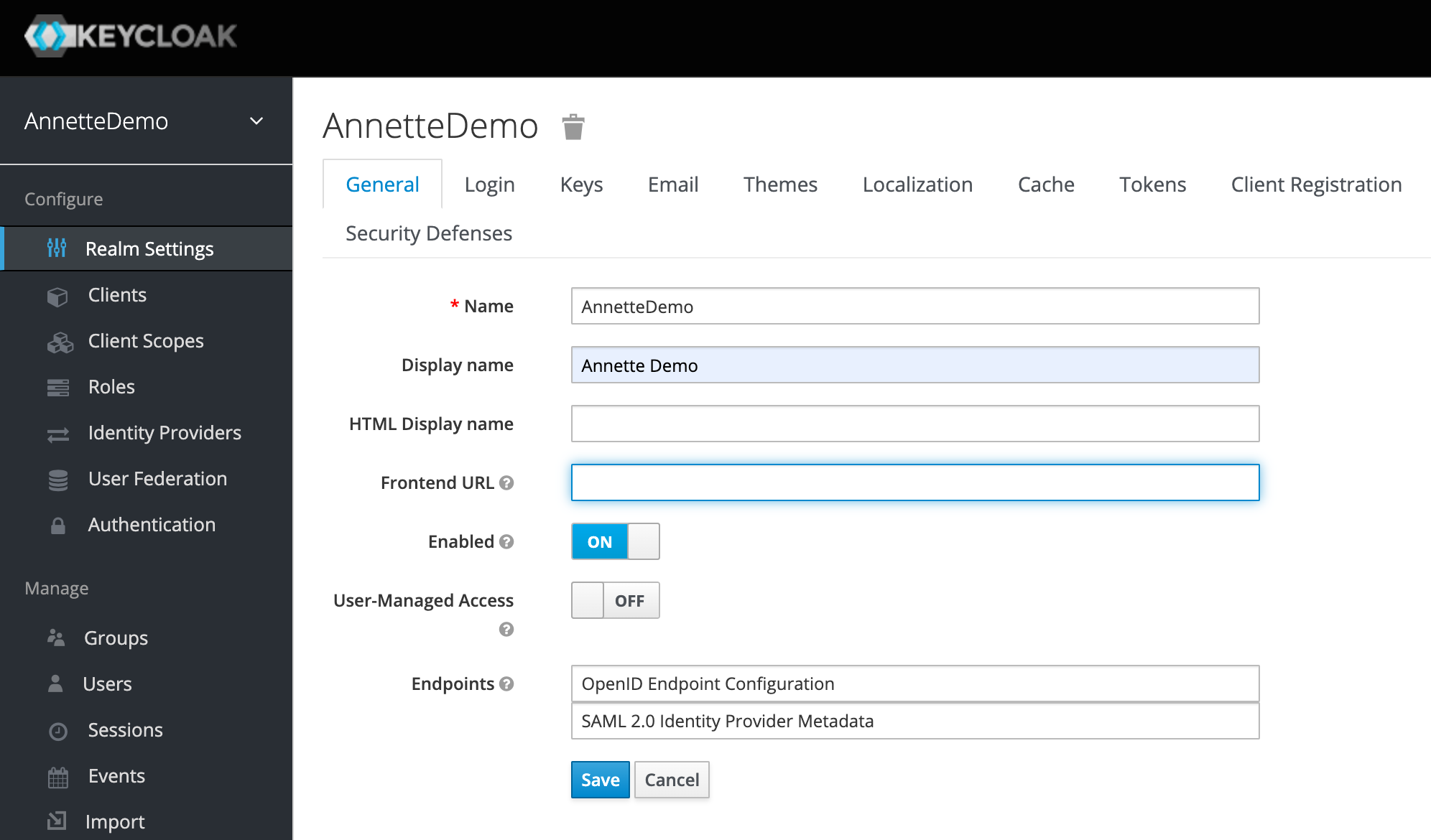
- Clear fields
X-Frame-OptionsandContent-Security-PolicyinSecurity Defensestab
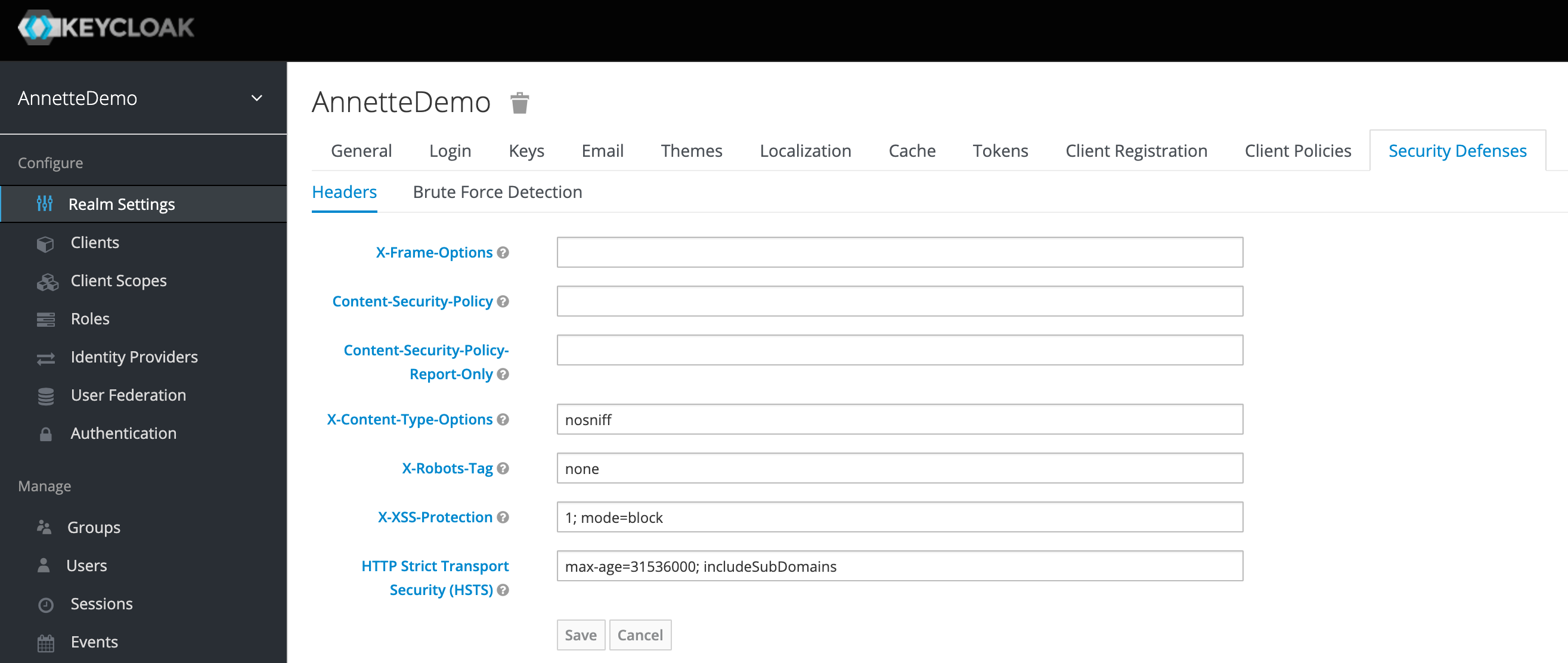
- Create client
annette-consolewith root URL to your application
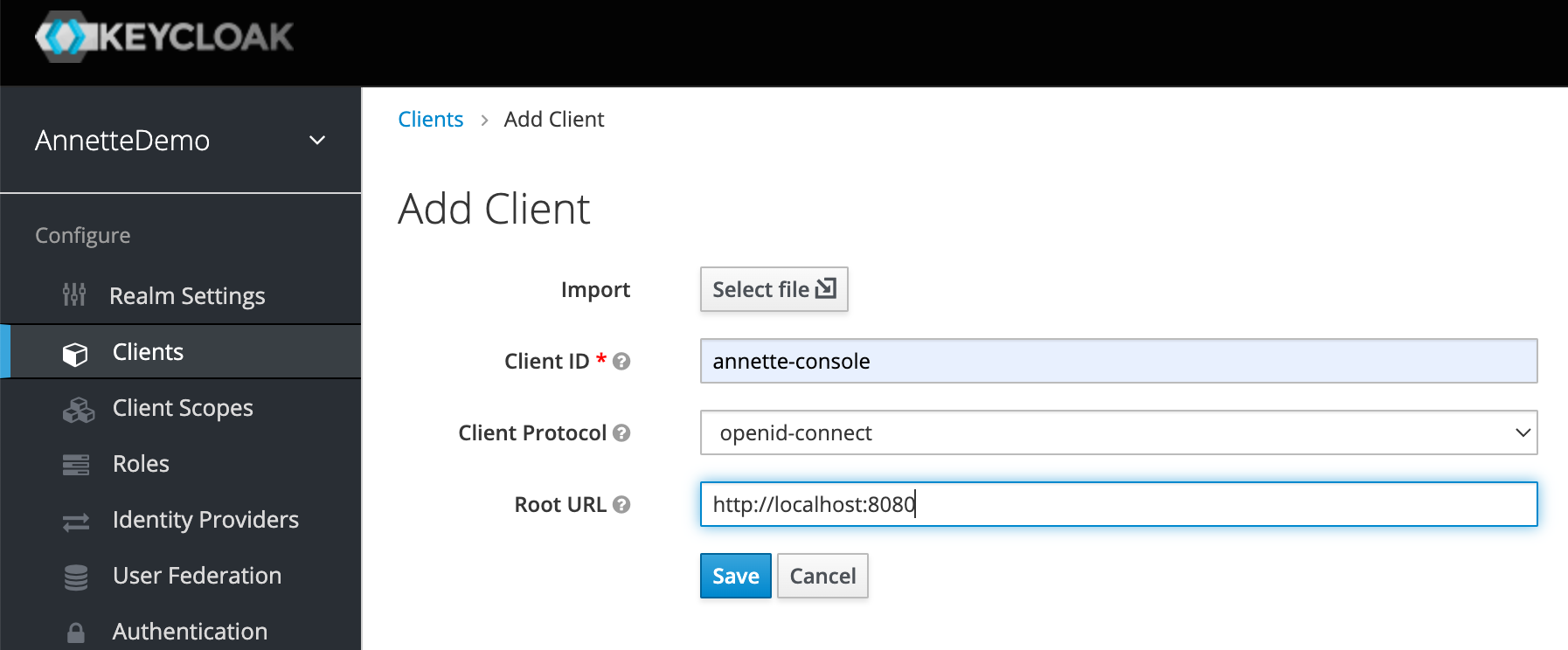
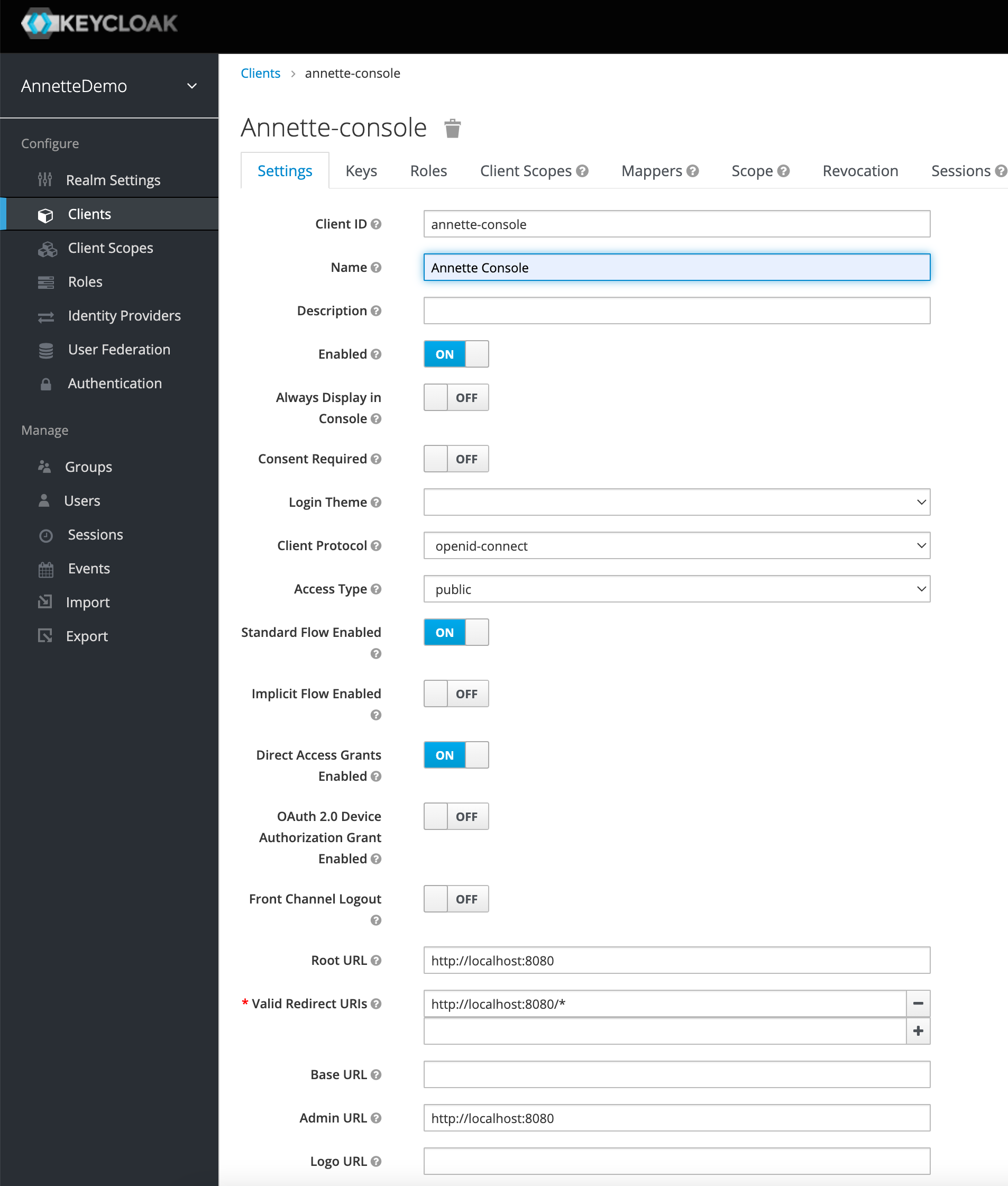
- (Optional) Remove unnecessary client scopes
roles&web-originsto reduce size of JWT token
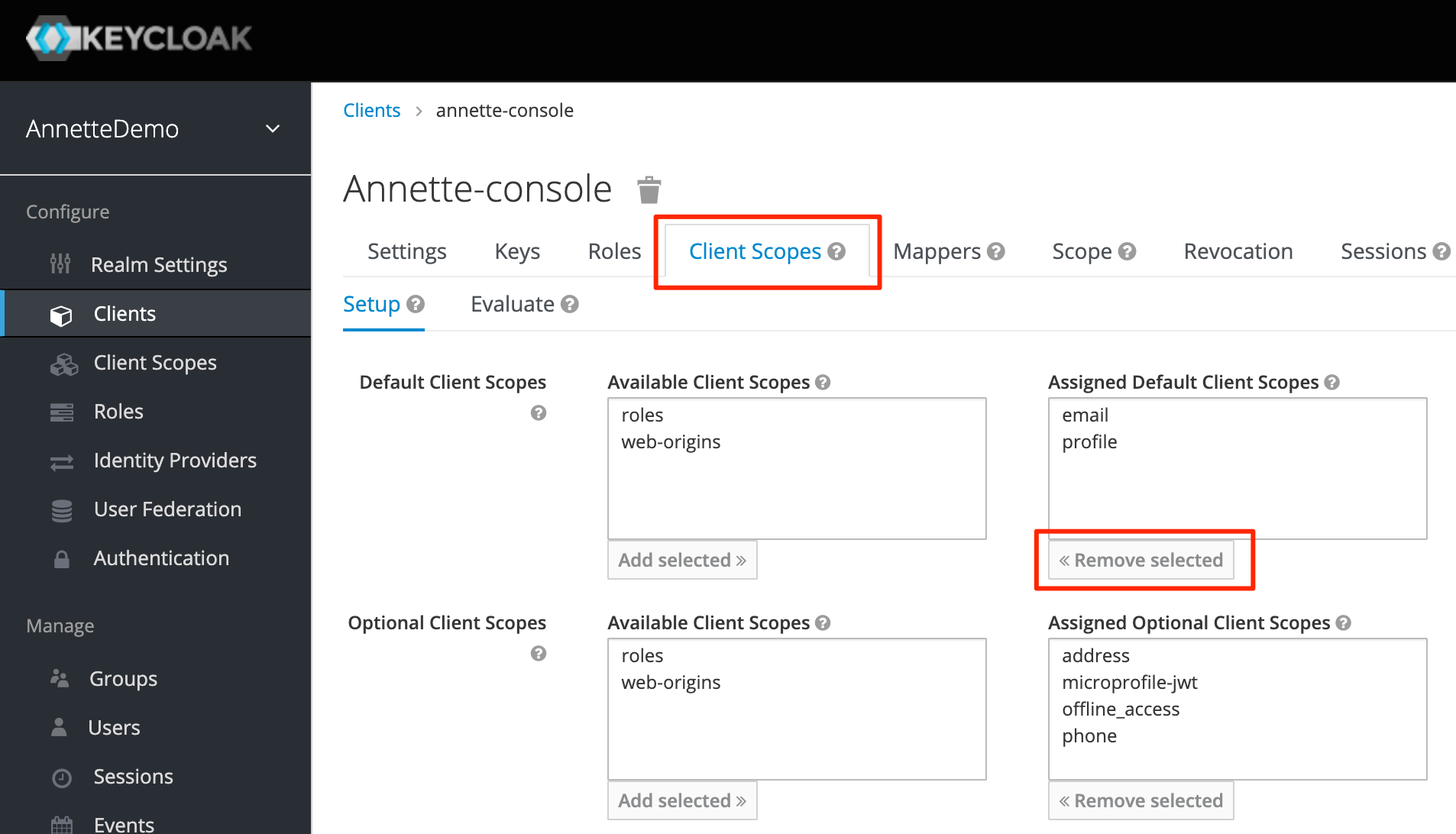
- Create mapper for person_id. This mapper will include user attribute person_id to JWT token attribute person_id. User attribute person_id links Keycloak user account to person in Annette Platform.
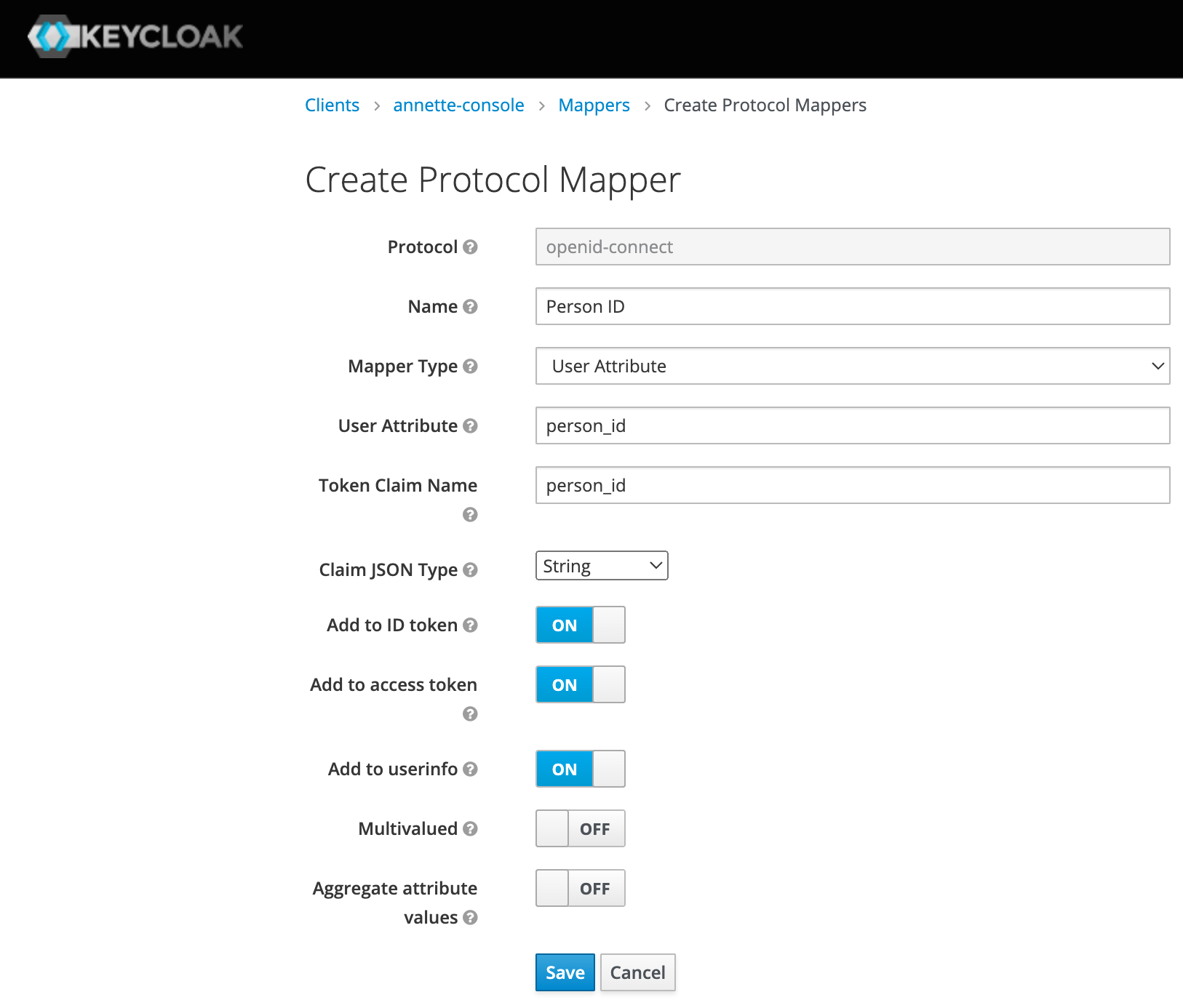
- Create new user. For Annette Demo create user Kristina Fisher with person_id P0001. This user has admin rights.
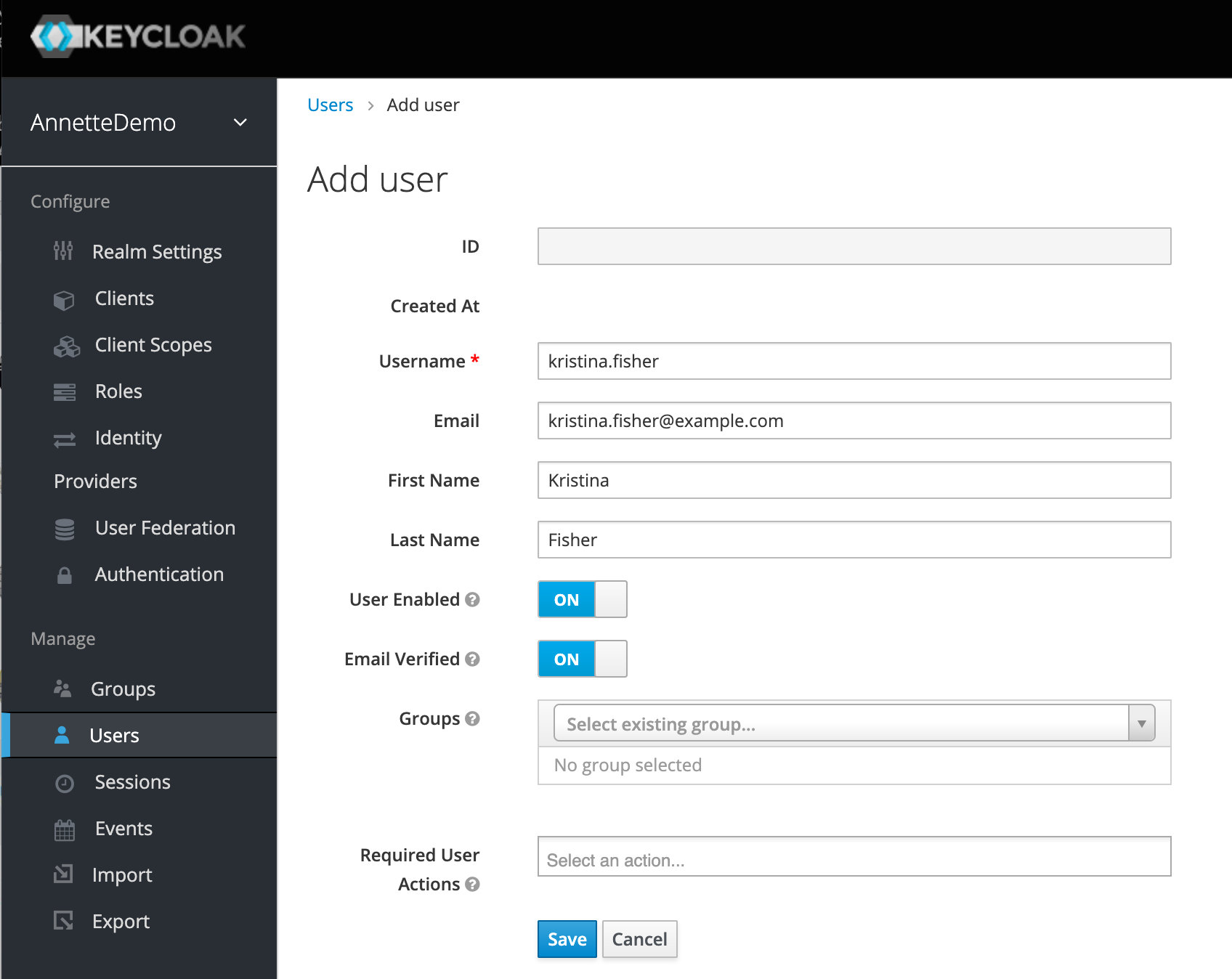
- Add user attribute person_id.
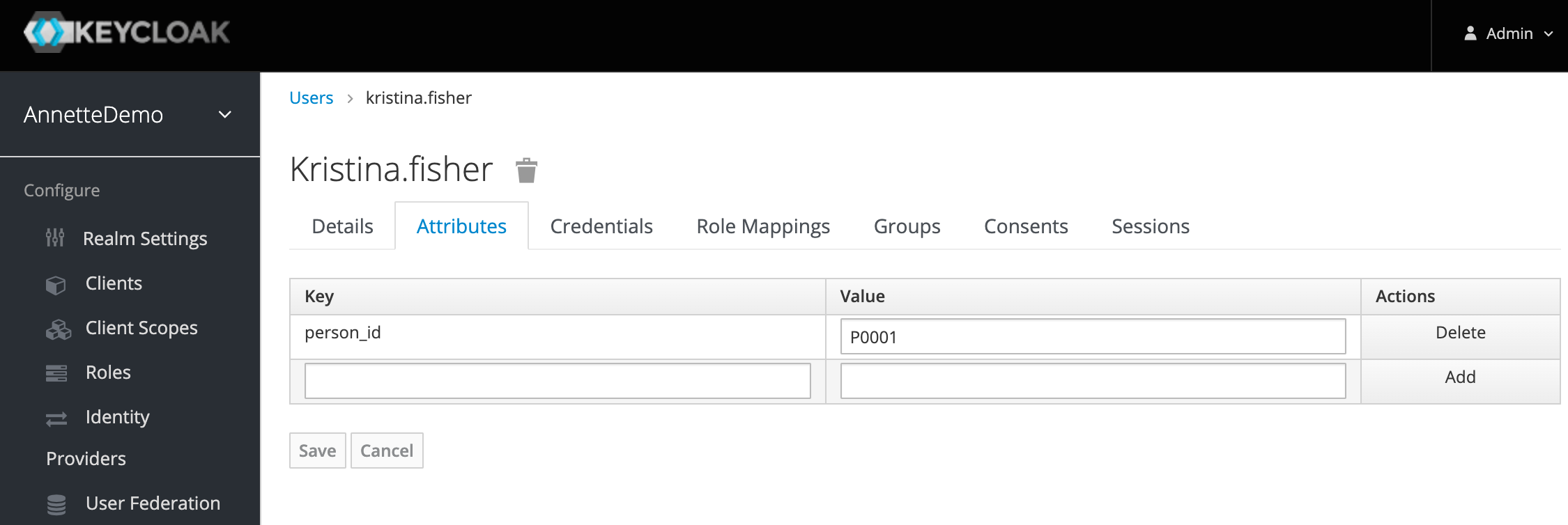
- Set password for new user
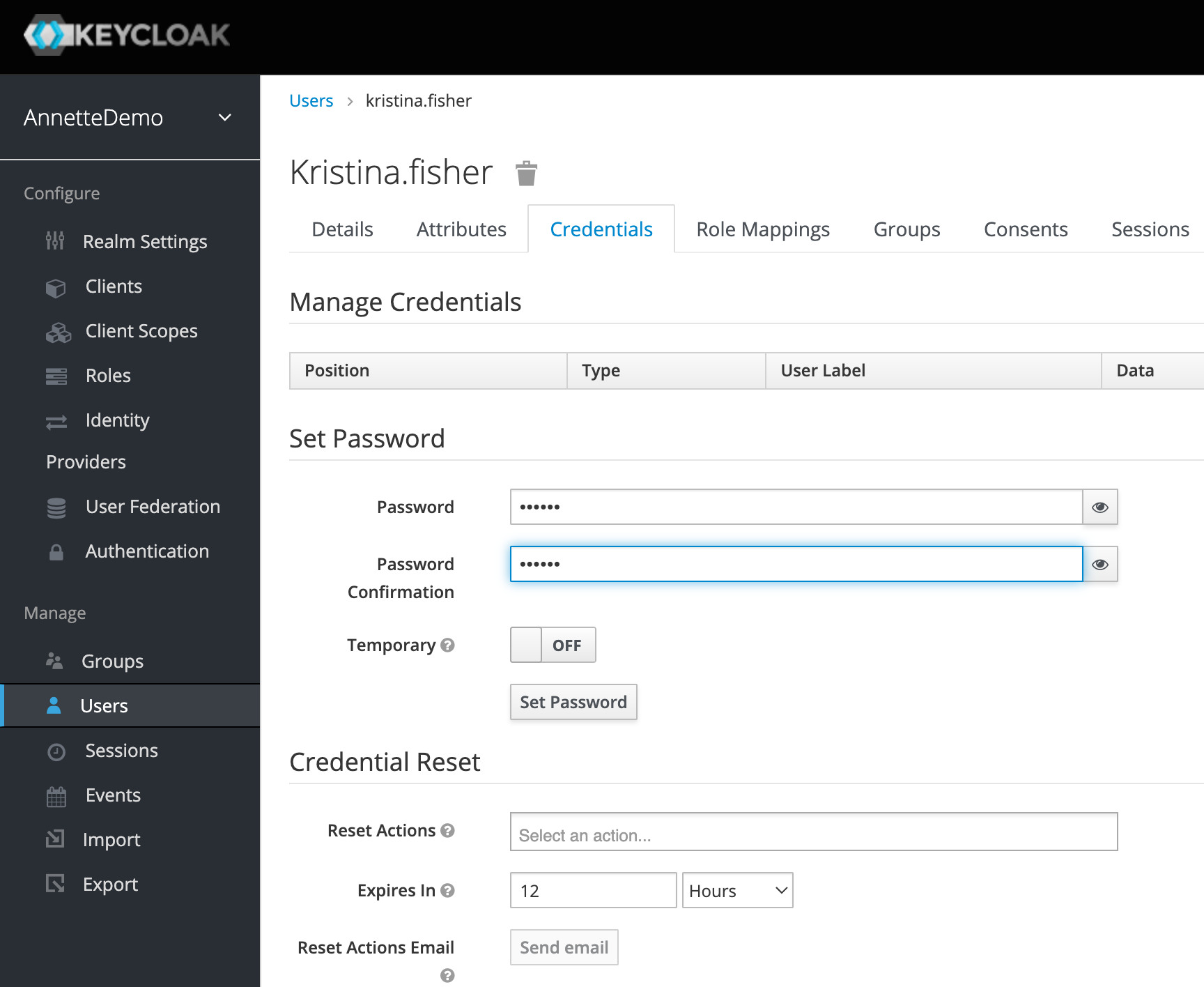
# Start backend
To run Anette Platform backend perform the following steps:
- Clone Annette Platform repository (opens new window) using
command
git clone https://github.com/annetteplatform/annette.git - Change directory to
annetteusing commandcd annette. - Build source code using command
sbt compile. - Run Annette Platform backend using the following script:
#!/usr/bin/env bash
export INDEX_PREFIX="dev-"
export INDEXING_ALLOW_INSECURE="true"
export KEYSPACE_PREFIX="dev_"
export POSTGRES_PREFIX="dev_"
export CMS_STORAGE_BUCKET_PREFIX="dev-"
export MINIO_PREFIX="dev_"
export KEYCLOAK_CLIENT="annette-console"
export KEYCLOAK_REALM="AnnetteDemo"
export KEYCLOAK_URL="http://localhost:3080/auth"
sbt -Dsbt.supershell=false -Dconfig.resource="application.dev.conf" runAll
After that Annette Platform backend will be available at localhost:9000.
# Start frontend
To run Anette Platform frontend perform the following steps:
- Clone Annette Platform Frontend repository (opens new window) using
command
git clone https://github.com/annetteplatform/annette-front.git - Change directory to
annette-frontusing commandcd annette-front. - Install frontend dependencies using command
yarn installornpm install. - Run Annette Platform frontend using the following script:
#!/usr/bin/env bash
export KEYCLOAK_CONFIG="{\"realm\":\"AnnetteDemo\",\"url\":\"http://localhost:3080/auth/\",\"clientId\":\"annette-console\"}"
export API_TARGET=http://localhost:9000/
quasar dev
After that Annette Platform frontend will be available at localhost:8080 (opens new window) For authentication use
login kristina.fisher and password you set on step 8 during Keycloak configuration.